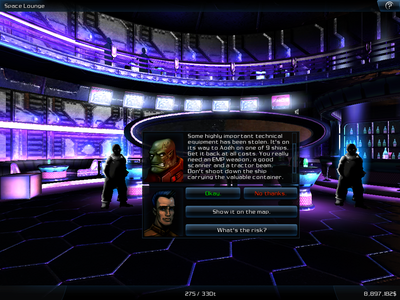Stolen File
Jump to navigation
Jump to search
This is a mission available in Galaxy on Fire 2.
Mission
You will find a person in the space lounge who will ask you to find a file that has been stolen and taken to another system. He will ask you to go to that system and search the shops to find it. You will have to pay a small amount to get the papers and take it back to the original station.
Tips and Tricks
- Start at the outermost planet and work your way in from there, that way you won't lose your place and search a station twice.
- The stolen file is named "Documents" under Commodities, if it exists.
- The Documents are Tech Level 2, so that rules out some stations.
- Sometimes it so happens that one gets the stolen file in the shop of the station you got the mission from.
Cheat
- 1. Accept the Stolen File mission.
- 2. Find the file and buy it.
- 3. Quit the game, (iOS- go to multitasking tray and make sure the app is fully closed).
- 4. Open the game back up.
- 5. Go to the Hangar and find the Documents.
- 6. There will be another stash of them. Buy them.
- 7. Repeat steps 2-6 to get a good stash of them.
- 8. Store them at Kaamo and then discard the mission.
- 9. You now have stolen documents which the whole galaxy is looking for.
- 10. Enjoy! :)
--8100DSTAR 19:36, June 9, 2013 (UTC)